
iKeycutter CONDOR XC-MINI Master Series Automatic Key Cutting Machine
1. Built-in Database
2. Support Multi-languages: Portuguese/Spanish/French/Germany/Czech/Arabic/Turkish/Dutch/Polish/Bulgarian/Norway/Slovakia/Italian/English/Chinese ( Language can be switched by yourself)
3. 7'' Capacitive Touch Screen
4. 3-Axis Precision Ball Screw Transmission
5. Cross Rail
6. All Aluminum Machine Body
7. Single machine with both Tracer/Cutter
8. Standardly include 2 clamps M1/M2
9. Software supports online-update
10. Support Sided/Track/Dimple/Tibbe keys
11. Some Dimple/Tibbe keys need optional clampsiKeycutter CONDOR XC-MINI Master Series Automatic Key Cutting Machine QC Mark
iKeycutter CONDOR XC-MINI Master Series Automatic Key Cutting Machine Specifications
Input Voltage 90V--264VAC
Input Frequency 47~63Hz
Consume 200W
Packing Dimensions L450¡ÁW450¡ÁH350mm
Machine Dimensions L265¡ÁW362¡ÁH301mm
Display 1024¡Á600
Spindle Speeds 9000rpm
USB USB2.0
Working Temperature 0~50¡æ
Humidity 10~90%
Net Weight 18Kg
Gross Weight 22.9Kg
Condor XC-MINI Support Vehicle List:
Acura, AlfaRomeo, Audi, BMW, Buick, Cadillac, Chevrolet, Chrysler, Citroen, Daihatsu, Dodge, Ducati, Ferrari, Fiat, Ford, GCC, GMC, GreatWall, Holden, Honda, Hummer, Hyundai, Infiniti, Iveco, Jaguar, Jeep, Kia, Lancia, LandRover, LDV, Lexus, Lincoln, MAN, Mazda, Mercedes, Mercury, Mini, Mitsubishi, Nissan, Opel, Peugeot, Piaggio, Porsche, Proton, Renault, Rover, Saab, Scania, Seat, Skoda, Ssangyong, Subaru, Suzuki, Toyota, Vauxhall, Volkswagen, Volvo
There are 4 ways to make new keys with the Condor Mini key cutting machine:
1) Have the Key tooth code, use "Toothed code processing" function and enter Key embryo selection interface to make new key
2) Know the key brand, use "Key Database" function and enter vehicle selection interface to make new key
3) Have original key in hand, use "key copy" function and choose manufacturer to make new key
4) Know part Key tooth code, use "Missing teeth inquiry" funtion and enter Key embryo selection interface to make new key
How to Install the cutter?
To Install the cutter
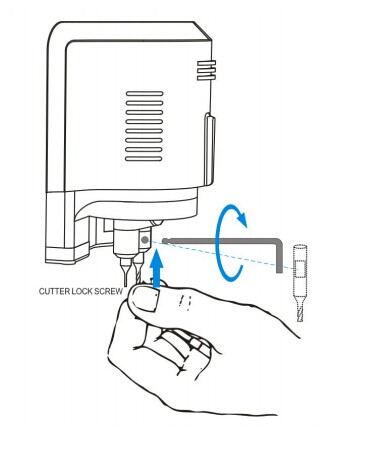
1. Put the cutter into the cutter hole and to the top limit position, ensure the section of cutter and clamp lateral parallel
2. Turn the CUTTER LOCK SCREW
Install the cutter
To Remove the Cutter
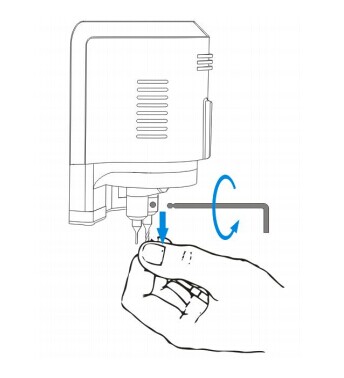
1. Hold the cutter lightly, Turn the CUTTER LOCK SCREW counterclockwise
2. after the cutter loosen, remove it
Remove the Cutter
To Install the Clamp

1. Turn the LOCKING WRENCH counterclockwise on the left side to loosen.
2.Choose the clamp according to the key type, Push the clamp from the right side of the CLAMP CARRIAGE to limit position
3. Turn the LOCKING WRENCH clockwise to tighten the clamp
Install the Clamp
iKeycutter Packaging list:
1pc x 2.5mm Cutter
1pc x 1.5mm Cutter
1pc x 1.0mm Probe
1pc x 2mm Allen wrench
1pc x Power cord(1.5m)(optional)(USA/European/British/Chinese Standard)
1pc x USB Cable(2.0m)
1pc x Brush
1pc x M1 Clamp for Single/Double sided keys
1pc x M2 Clamp for Channel-track keys
1pc x Condor xc-mini key machine body
1pc x Quality certificate
1pc x Product packaging checklist
1pc x User's Manual
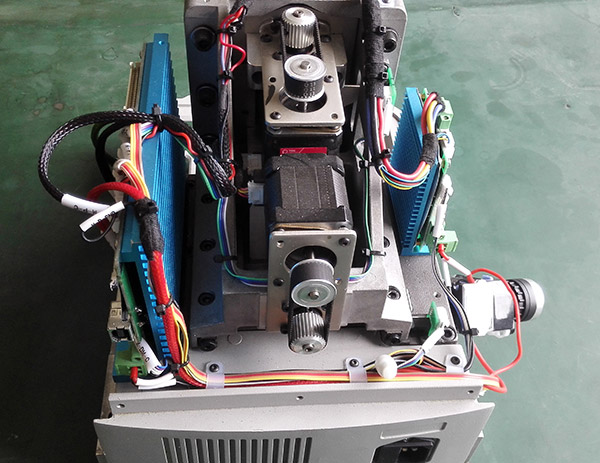
|